Calibrate Sensor Input
Define a maximum and minimum for expected analog sensor values.
This example demonstrates one technique for calibrating sensor input. The board takes sensor readings for five seconds during the startup, and tracks the highest and lowest values it gets. These sensor readings during the first five seconds of the sketch execution define the minimum and maximum of expected values for the readings taken during the loop.
Hardware Required
Arduino board
LED
analog sensor (a photoresistor will do)
10k ohm resistor
220 ohm resistor
hook-up wires
breadboard
Circuit
Analog sensor (e.g. potentiometer, light sensor) on Analog input 2. LED on Digital pin 9.
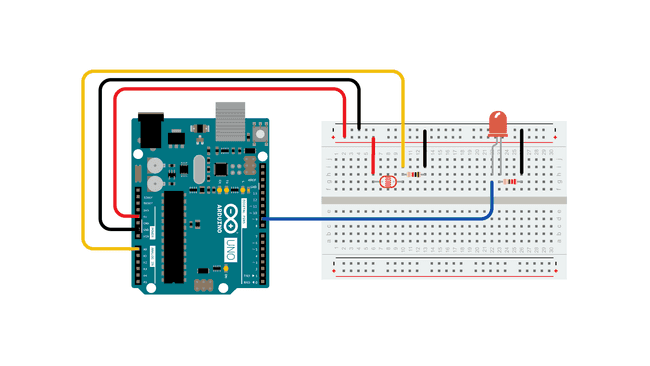
Connect an LED to digital pin 9 with a 220 ohm current limiting resistor in series. Connect a photoresistor to 5V and then to analog pin 0 with a 10K ohm resistor to ground.
Schematic
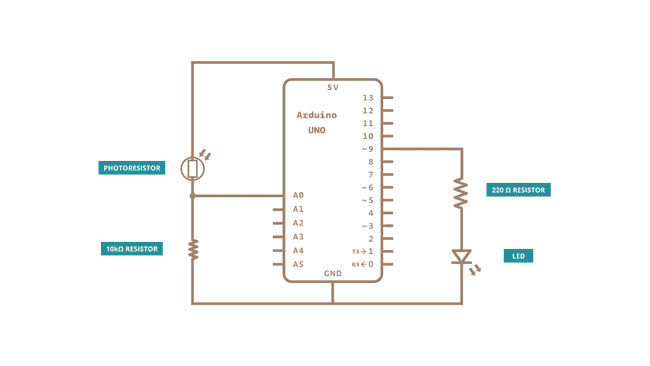
Code
Before the setup, you set initial values for the minimum and maximum like so:
1int sensorMin = 1023; // minimum sensor value2int sensorMax = 0; // maximum sensor valueThese may seem backwards. Initially, you set the minimum high and read for anything lower than that, saving it as the new minimum. Likewise, you set the maximum low and read for anything higher as the new maximum, like so:
1// calibrate during the first five seconds2while (millis() < 5000) {3sensorValue = analogRead(sensorPin);4// record the maximum sensor value5if (sensorValue > sensorMax) {6sensorMax = sensorValue;7}8// record the minimum sensor value9if (sensorValue < sensorMin) {10sensorMin = sensorValue;11}12}This way, any further readings you take can be mapped to the range between this minimum and maximum like so:
1// apply the calibration to the sensor reading2sensorValue = map(sensorValue, sensorMin, sensorMax, 0, 255);Here's the whole program:
Learn more
You can find more basic tutorials in the built-in examples section.
You can also explore the language reference, a detailed collection of the Arduino programming language.
Last revision 2015/07/29 by SM
Suggest changes
The content on docs.arduino.cc is facilitated through a public GitHub repository. If you see anything wrong, you can edit this page here.
License
The Arduino documentation is licensed under the Creative Commons Attribution-Share Alike 4.0 license.